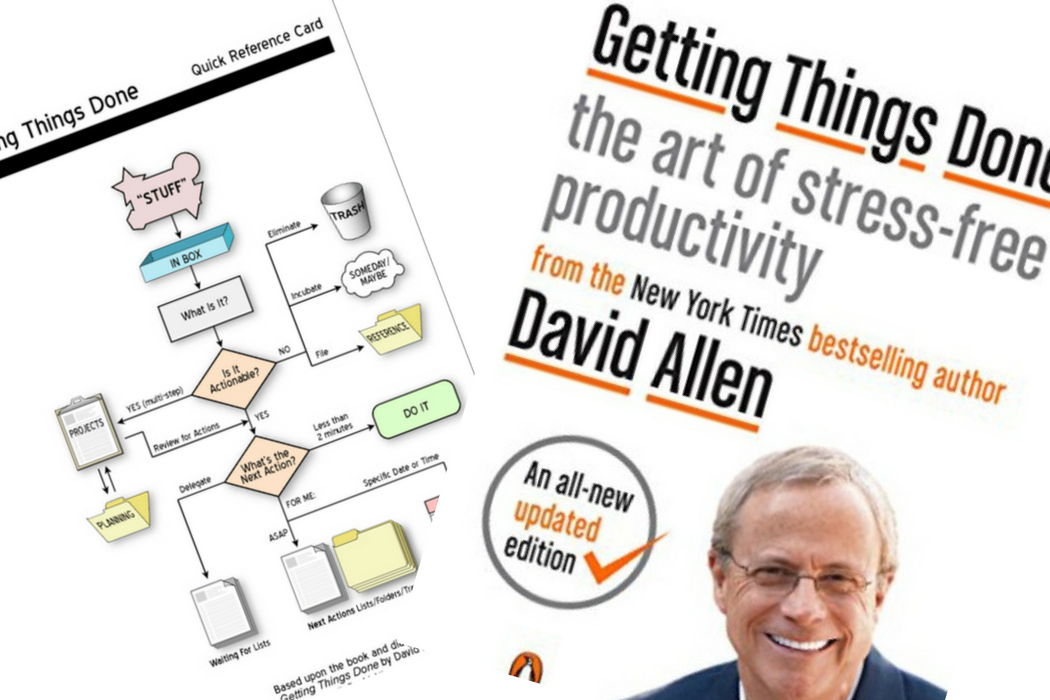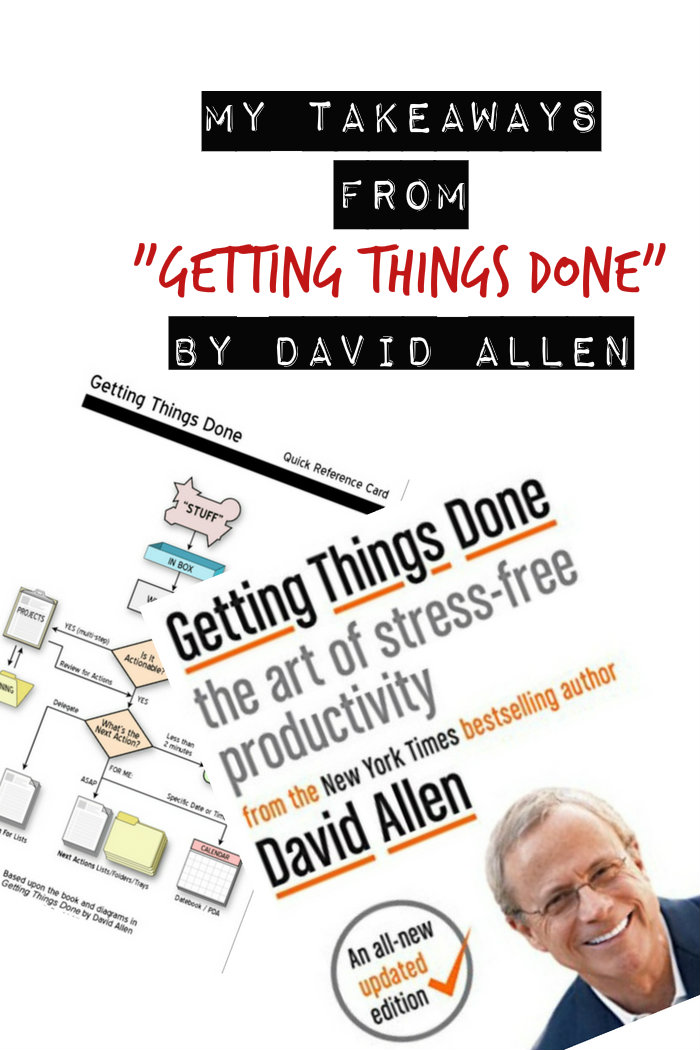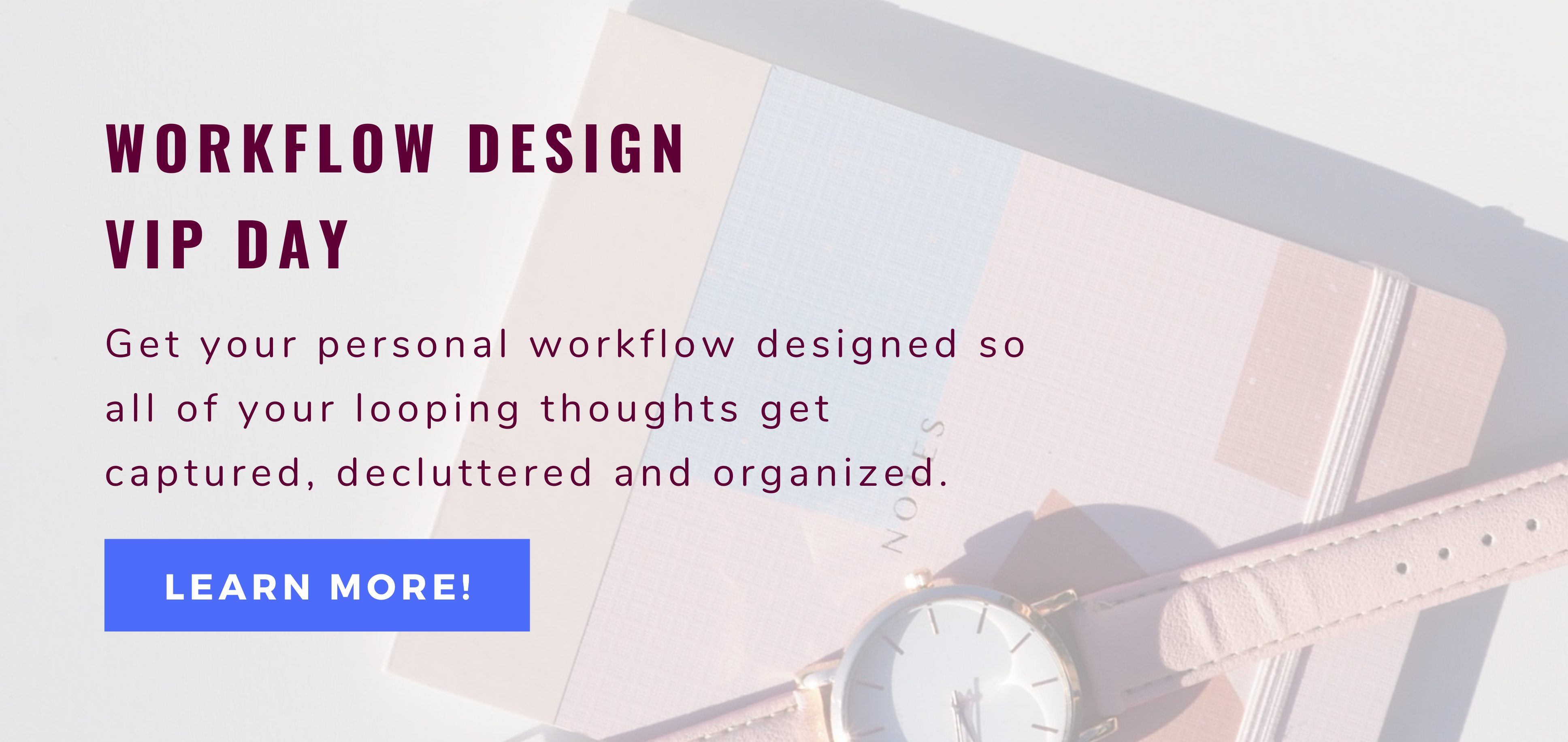David Allen’s book “Getting Things Done: The Art of Stress-Free Productivity” is considered the “ultimate book on personal organization”. Getting Things Done – or in short GTD – is a method of workflow management that uses 5 steps to apply order to chaos:
- Capture: collect what has your attention
- Clarify: process what it means
- Organize: put it where it belongs
- Reflect: review frequently
- Engage: simply do
This animated video also does a good job of giving you the gist of GTD. In this blog post I won’t attempt to provide a summary of the method. I think you should definitely read the book if you want to fully understand the method and want to implement it in your life. However, in the following, I want to share a few ideas and tips that stood out to me when reading the book.
Your Brain Is For Creation (Not Storage)
Allen cites research that shows that your brain is not well equipped to store a lot of information. It’s rather performing its best when you use it for creating things. That’s why it’s so important to have a clear mind at all times without having to think about the million to-do’s and problems swirling around in your head. And that’s why it makes so much sense to capture them in a way that allows you to exclusively focus on your task at hand.
If you’re like most people, you’ve probably got some storage area at home – maybe a basement that you told yourself a while back (maybe even ten years ago!) you ought to clean and organize. If so, there’s a part of you that likely thinks you should’ve been cleaning your basement twenty-four hours a day for the past ten years! No wonder people are so tired! And have you heard that little voice inside your own mental committee every time you walk by that area?
I suggest that you use your mind to think about things, rather than think of them. You want to be adding value as you think about projects and situations, not creating stress by simply reminding yourself they exist and you need to do something about them.
Empty Mind At (Nearly) All Times
When you first start implementing GTD, you do what Allen calls a complete “mind sweep”. Essentially, you put everything that is pending, needs to to be taken action on or pondered over into your physical “inbox”. If it’s a digital action item or too heavy/big to actually be placed into your inbox (e.g., a piece of furniture that needs to be sold), write it out on a piece of paper and put it in the inbox.
It takes focus and a change of habit to train yourself to recognize and download even the smallest agreements with yourself as they’re created in your mind. Doing the capturing process as fully as you can, and then incorporating the behavior of gathering all the new things as they emerge, will be more empowering and productive than you can imagine.
Next Actions
A critical step for getting things done is to define the next physical action of a task. For example, if you have an item that says “take a photography course”, you should define the next thing that needs to be done in order to move this project further along. Only then, you can actually act on it and make progress. For this example, the next action could either be “research photography schools in my area” or (if you still want to think about it a little longer), you can set yourself a calendar reminder to be reminded about it in 3 months from now.
Things will remain on our minds if we haven’t clarified an intended outcome and a very next physical action step that we can take.
As a rule of thumb, “next actions” are never to be placed into the inbox again. That is, if you have defined the next action for something and you decided to work on it, complete it and don’t put it back into the inbox again. Once it’s out, don’t put it back.
2-Minute Rule
When you process actions, apply the 2-minute rule at all times. This rule is often used for emails (see below) but can be applied with all sorts of actions. It means that you should finish the task immediately if it takes 2 minutes or less. The reason for that is that it would take you longer in total if you deferred the task to another time. The amount of time you spend looking at the task, putting your focus away to something else and then again taking it back up and dealing with it takes way longer than if you dealt with it right away.
Dealing With Emails
Create two folders: @ACTION & @WAITING FOR. Now when you process your emails, you go through all your emails in your inbox and do one of the following:
- Emails that can be taken care of in 2 minutes or less, do them on the spot.
- Emails that require an action that takes longer than 2 minutes, move them to the @ACTION folder.
- Emails that you don’t have to take (immediate) action on but rather require for time to pass, for someone else to take action or for something else to occur, move them to the @WAITING FOR folder.
After processing emails, you’ll be left with an empty inbox. The frequency when or how often the @ACTION and the @WAITING FOR folders are processed/reviewed will depend on your personal system or schedule.
Easy Filing Systems
By making filing systems easy and fun, you’re more likely to actually keep up with your filing efforts. So before you decide on a system, make sure you actually understand and like it.
——–
All in all, I found the book helpful in the way that it helped me to streamline my systems more and implement a few new ideas. If you’re interested in managing tasks, data and projects better (whether it’s for work or your personal life), “Getting Things Done: The Art of Stress-Free Productivity” is certainly a classic not to be missed.
What are you struggling with when it comes to personal time and task management? Have any of you read the book and if so have you implemented GTD?
PIN IT: