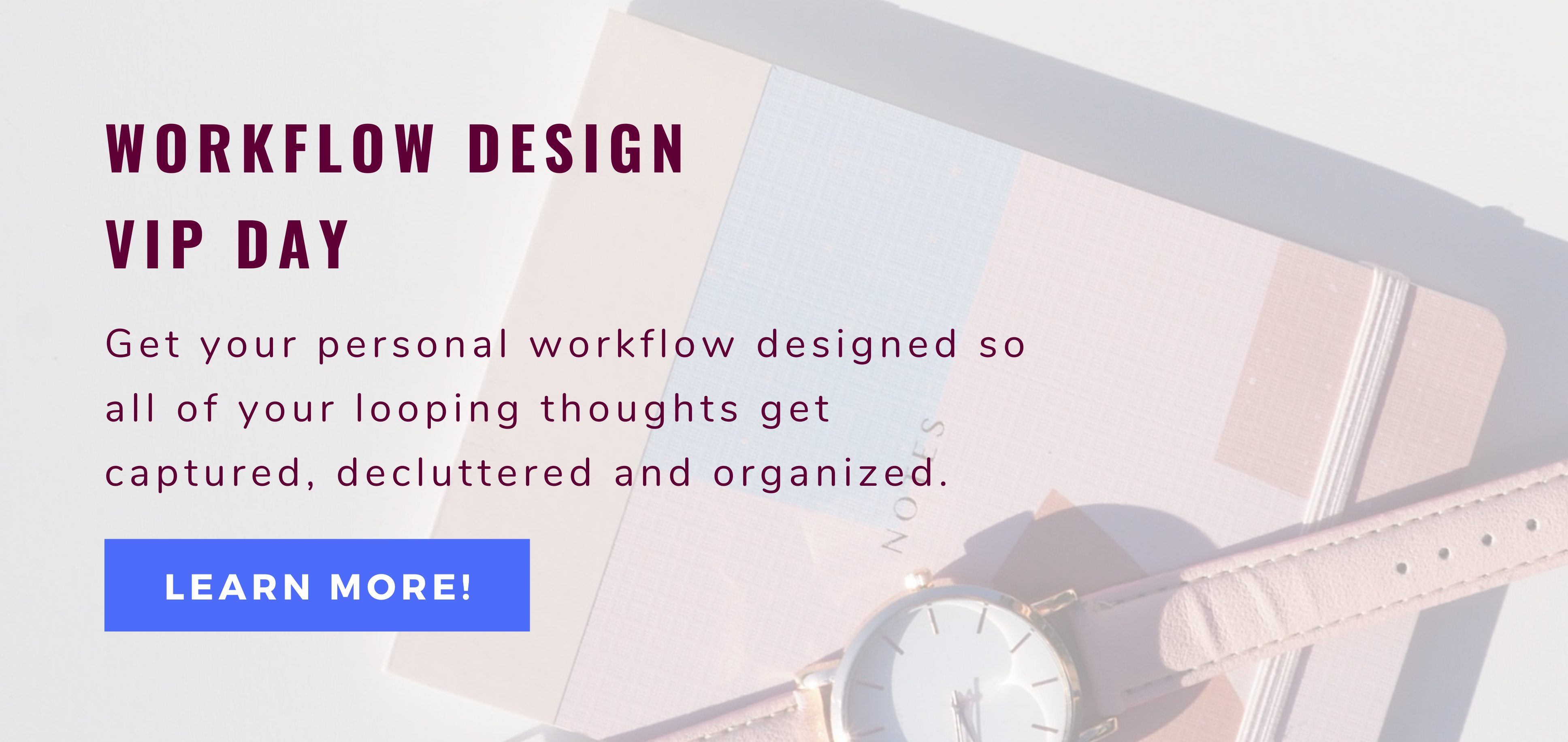(Guest post by Hannah Stevens)
Phones may be compact little devices, but they do tend to collect a lot of clutter. Oftentimes, the clutter can cause hardware density in memory used or simply inhibiting the easier daily use of your phone.
When it comes to clearing the clutter from your phone, there are 6 simple steps that you should take.
1. Delete Unused Apps
If you’ve downloaded any apps that didn’t prove to be very useful to you, it’s time to get rid of them. In the same way, you do when purging your home of things that you don’t need, clean out your phone of all the apps that you don’t use in order to keep it running faster and clutter-free.
After all, the last thing you want is to always have to sift through a lot of random apps on your phone just to find one you actually need. For iPhone users, you can go to your settings and look at your battery usage to find out how much you used any particular app in the previous week.
2. Hide Infrequently Used Apps
For those tools and apps that you don’t use a lot, but you still want to keep, simply hide them from your phone to help reduce the amount of clutter. You can use app hiding apps, such as Apex Launcher or Nova Launcher to help you keep your less frequently used apps out of the way.
Some of the apps you may want to hide include games, photo editing apps, and proprietary apps that come pre-installed with the operating system on your phone. You may not even be able to delete some of them, and others might come in handy later on down the road.
3. Use Folders
Folders are a great way to help you keep things organized and neat on your phone’s home screen. Depending on your organization style, you can either create a lot of folders or a few, and group apps according to usage, type, or whatever other systems you find most useful.
Either way, use them to keep the various apps, such as Facebook and Instagram so that they aren’t the first apps you automatically open on your phone. To move the app icons into folders, simply hold and drag them to their designated folder.
4. Organize Apps By Task
Create folders on your phone according to what your different apps do. For instance, you can create a scheduling folder, one for communication, and one for organizing. You may want to create folders for health, fitness, and workout apps and so on.
Based on the type of work tasks you do, you could create a folder filled with apps that you use for your work. The options are endless. This will help you find what you need when you need it.
5. Use Cloud Storage
If you want to save storage space on your device, then it’s a good idea to use cloud storage. That way you’ll be able to preserve your phone’s memory. Store things like documents, music, photos, and video files in a cloud service instead of leaving them to clutter up your phone.
There are many free and paid cloud services for you to choose from, including Dropbox, Google Drive, Microsoft OneDrive, and Amazon Drive.
6. Delete Old Contacts
Years of adding new contacts can add up quickly. Go through your list of contacts to see which ones you won’t mind deleting. Start with preserving regular, daily contacts as well as close circle of friends, family, and work.
If you find yourself needing to keep certain contacts in whatever case of the future, it’s a good thing to consider if your phone offers storing contacts within the cloud.
PIN IT: