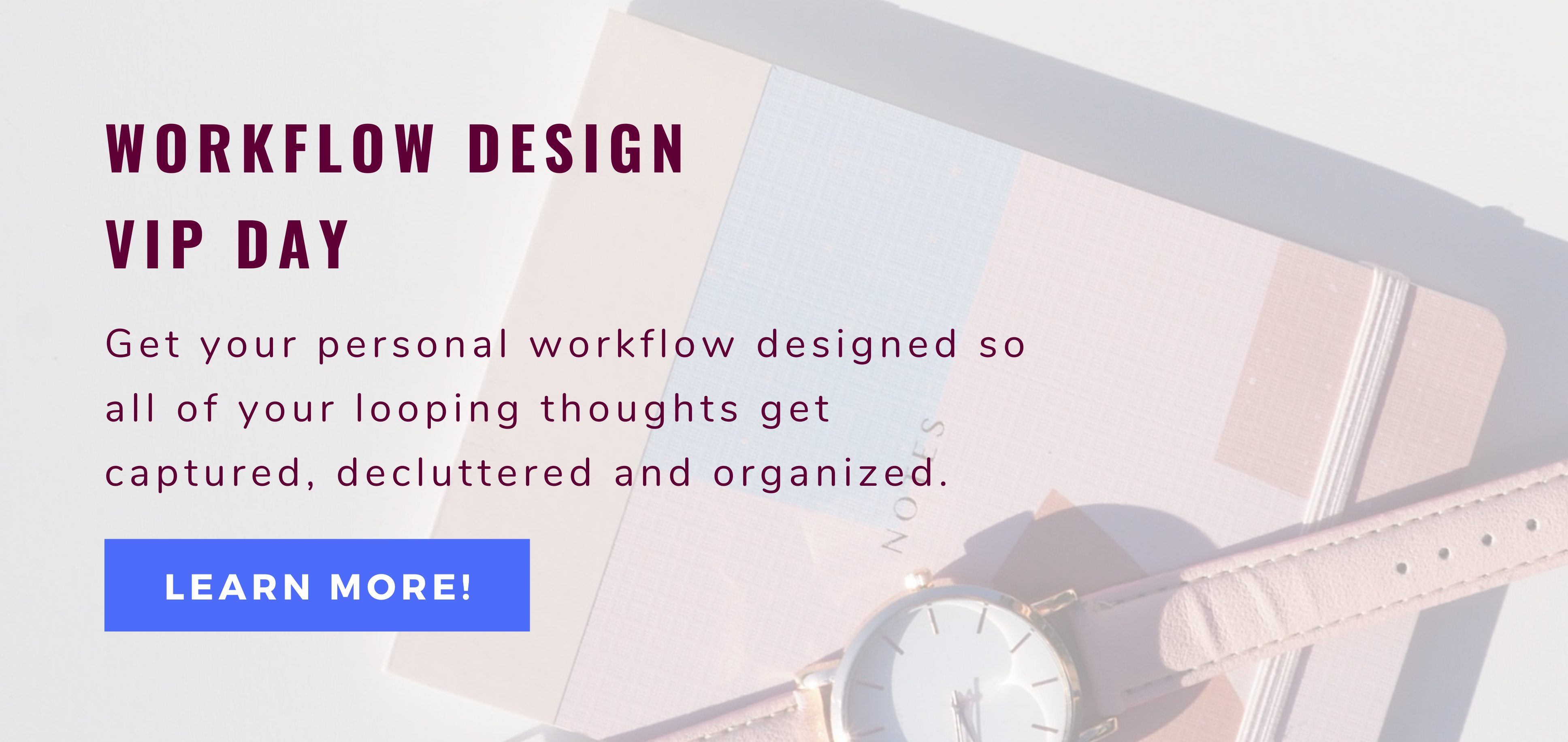It’s not just the physical things that clutter our life. But, increasingly, our digital life can be cluttered quite dramatically as well. Have you ever thought about decluttering your Instagram account? Let’s start there. Here are 7 actions you can take to declutter your Instagram account:
1) Unfollow Accounts
Unfollow every account you don’t know why you’re following (anymore), that doesn’t make you feel good (hello, unhealthy comparison) or who you’re indifferent to. If you’re following A LOT of accounts and it would take you too long to look at each account, consider doing a mass unfollow. (You can do it manually or use an app.) So that means, you’d unfollow everyone and then only (re-)follow accounts you like and want to follow. A clean slate – a fresh start.
2) Unsave Posts/Collections
Are you sometimes saving posts? Maybe you’ve even created several different folders in your collection for different purposes. Have you ever gone back and looked at these posts? I have to admit – I rarely do. So now is the time to weed out those saved posts. Go to your account overview and click on the sandwich menu icon (three horizontal lines) in the upper right corner. Then click on “Saved” and have an overview of all of your saved posts. Delete collections and/or un-save posts. Maybe you even want to start with a completely clean slate here as well.
3) Adjust Highlights
Chances are you have some highlights (saved Instagram stories) in your profile that you haven’t updated in a while, are outdated or have become irrelevant. To delete a highlight, open it, click on the three dots in the right, lower corner and click “edit highlight”. Remove all the checkmarks on the posts and then you can delete the entire highlight. Or you may just want to delete part of a highlight, update the description or the cover image.
4) Update Bio
When was the last time you updated your bio? Read over it and adjust if needed. Also don’t forget to add a relevant link (e.g., to your website, your LinkedIn account or a news article you just highlighted in your stories).
5) Mute Accounts
Sometimes, you have to follow accounts but don’t necessarily want to see their posts and/or stories. This can be for several reasons. However, what you can do to “declutter” your feed from those accounts you don’t want to see on an everyday basis, is the “mute” function. Go to the account’s profile and click the arrow at the far right on the “Following” button. Click “Mute” and toggle “Posts” and/or “Stories”. For an overview of all your muted accounts, go to your account overview and click on the sandwich menu icon in the upper right corner. Then click on “Settings” and then on “Privacy”. Click on “Muted Accounts” where you can see all of your muted accounts.
6) Block Accounts
If you frequently get comments or DMs from bots, trolls or people you don’t want to interact with, block them! Go to their profile overview, click on the three dots in the upper right corner and click “block”. Done!
7) Delete Old Accounts
Do you have more than one Instagram account? If so, revisit each account and decide if you still need it. Delete any account you don’t use and need.
There is definitely more you can do (e.g., adjust your notification settings, look through your IGTV videos, delete/organize DMs, delete/archive old posts) but the above 7 steps are a great way to start decluttering your Instagram account! When was the last time you did it?
PIN IT: